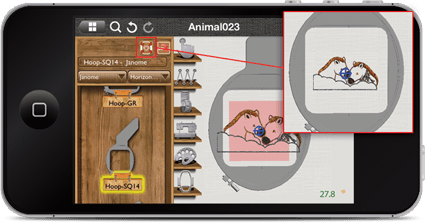Enlarge an embroidery design to fit in the currently selected frame with a click. Get great embroidery results even after re-sizing the design 230%. The smart engine of the software can re-size stitch files such as .pes, .jef, .exp, .vip etc. with accuracy and quality.
Download the files:
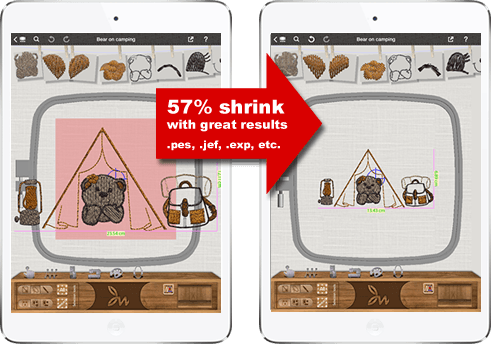
Shrink an embroidery design to fit in the currently selected frame with a click. Get great embroidery results even after re-sizing the design to 57% from its original size. The stitches of the design are recalculated every time you make a sizing change.
Download the files:
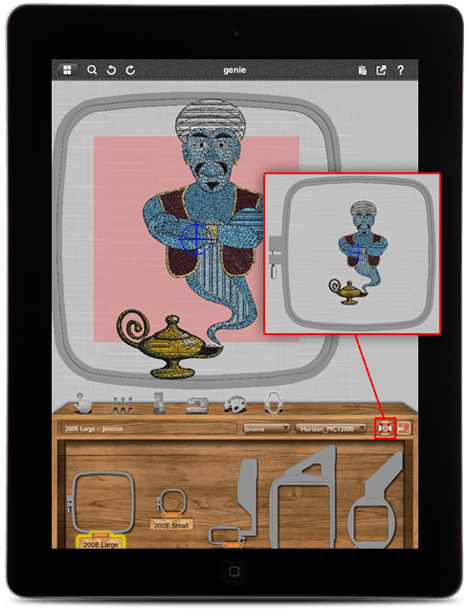
If you want a specific design to fit in the selected hoop, you can use the Auto-fit option that will do that for you automatically. The app not only will fit the design in to the hoop but it will automatically adjust also its density.