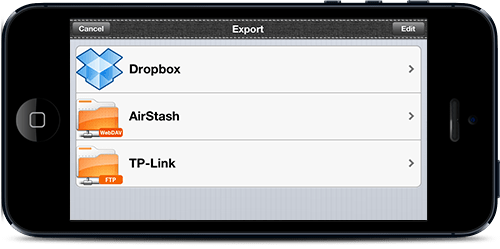DRAWings® Snap is the first embroidery app that gives you the freedom to conveniently purchase stitch designs from the Apple Store as well as modify your designs
anywhere, anytime—even when you’re not connected to the Internet: personalize your designs using your iPhone/iPod or iPad to combine the right fabric and thread colors, choosing
the design style that suits your project, as easy as pressing a button!
See it all before you export the design for your embroidery machine, in Photorealistic preview and stitching simulation to ensure perfection every time.
DRAWings® Snap introduces you to a whole new world of innovations where freedom and mobility are bound to make machine embroidery a real pleasure.

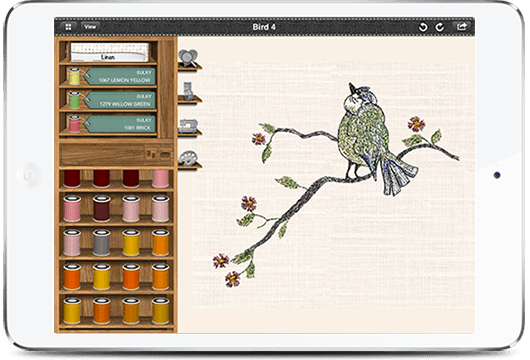
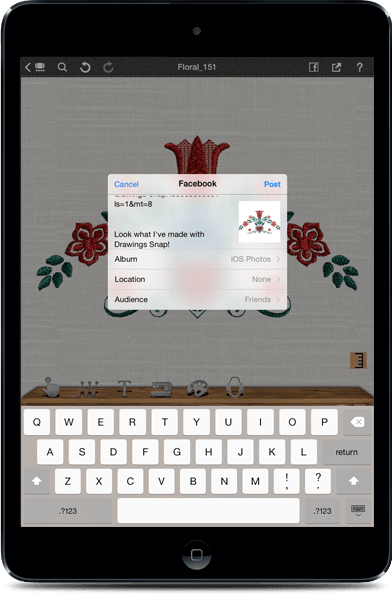
Post your designs to Facebook and collect Likes, comments and suggestions from your friends. If you have a business, send your customers to check the designs you have posted on your Facebook page and decide which one they want to order.
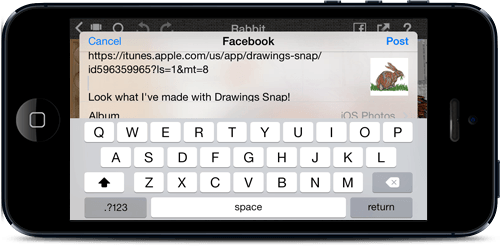
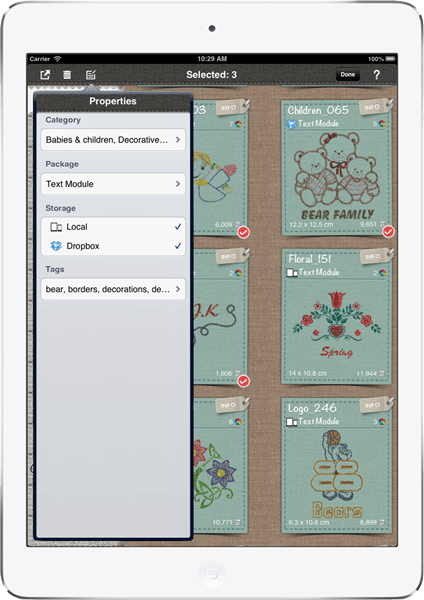
Organize your designs by selecting in which Package will belong, the Category that will be added, where it will be Stored (Device, Dropbox) and which Tags are describing them. You can organize the designs one by one or by selecting multiple.
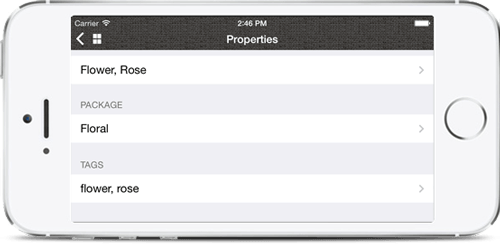

Print useful information wirelessly through Air-Print that will help you during the embroidering process to use the correct thread colors and produce a perfect embroidery result.
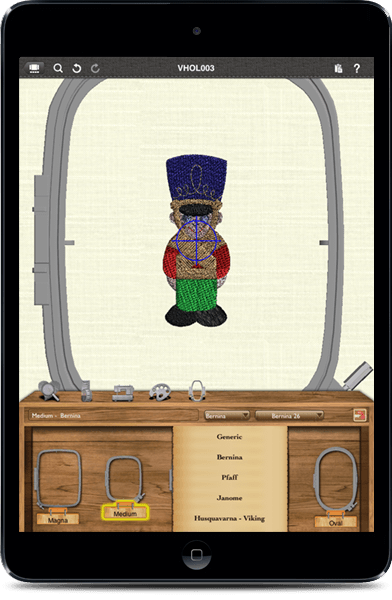
Now you can easily check if the design fits into the hoop that your will use. Select a hoop manufacturer and then the machine you have and the hoops that you have available will appear.
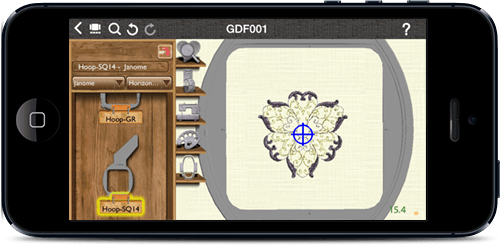
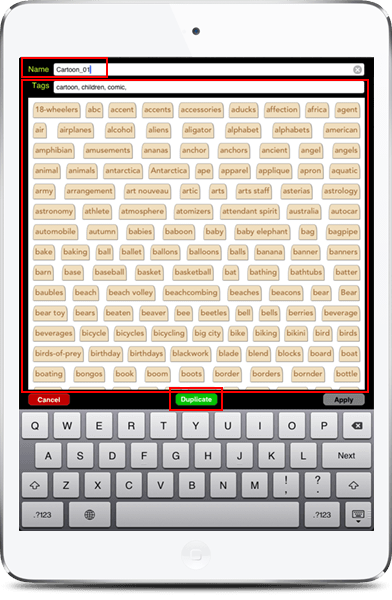
You can Rename and Add tags to your designs to organize them in your own way. You can also create duplicates of a design for saving it in different editing states.

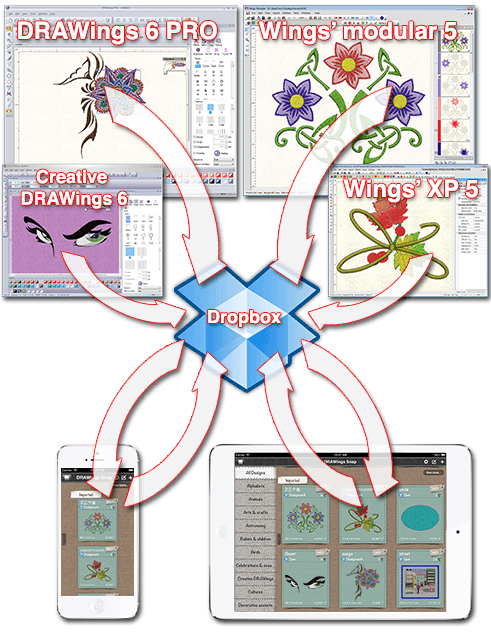
World first communication between the Windows software, DRAWings PRO v.6, Creative DRAWings v.6, Wings' modular v.5, eXPerience v.5 and your DRAWings Snap embroidery library! Magically get your designs within your iPhone/iPad/iPod to be used on the go!

Embroidery packages and embroidery designs were added in DRAWings Snap. 12 New packages and 142 New embroidery designs can be purchased and used inside DRAWings Snap.
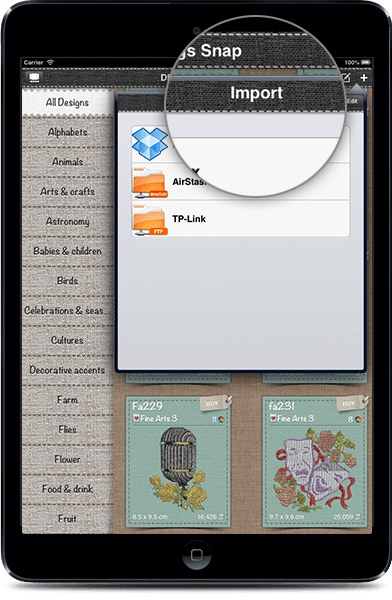
Import and export your own collection of designs no matter what their source is, that is whether your got them from your favorite Retailer or online.
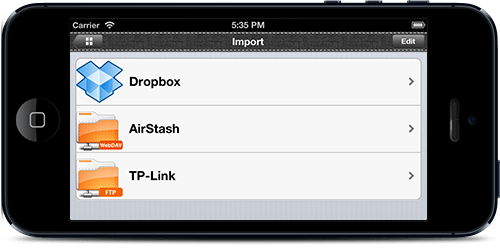
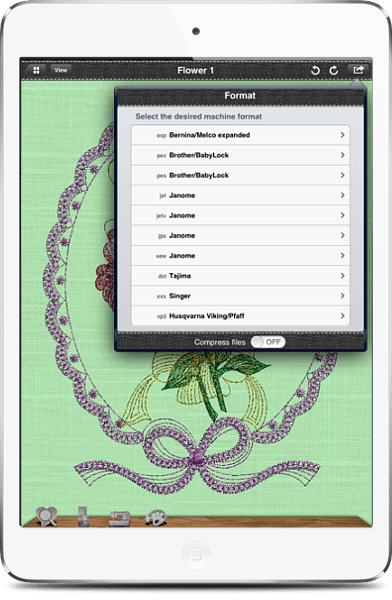
Import and Export and/or Convert designs from/to various stitch file formats.
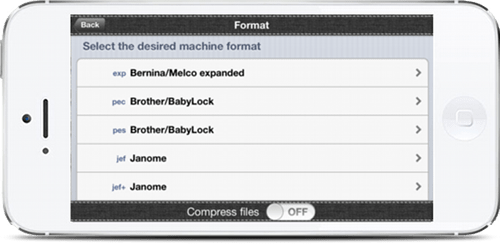
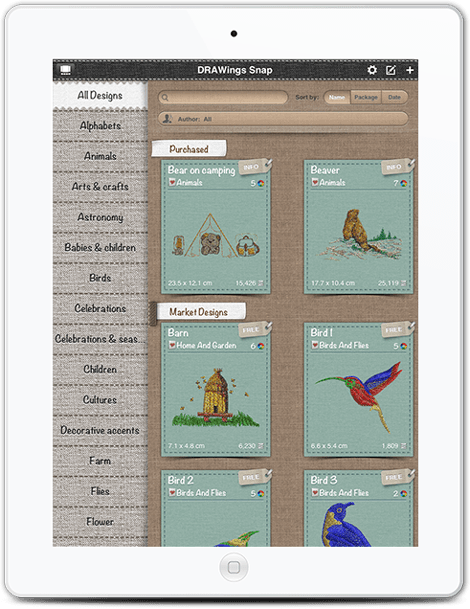
DRAWings SNAP includes many free embroidery designs for you to download and a complete collection of embroidery designs to purchase through the Apple Store.
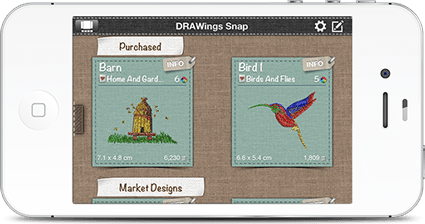
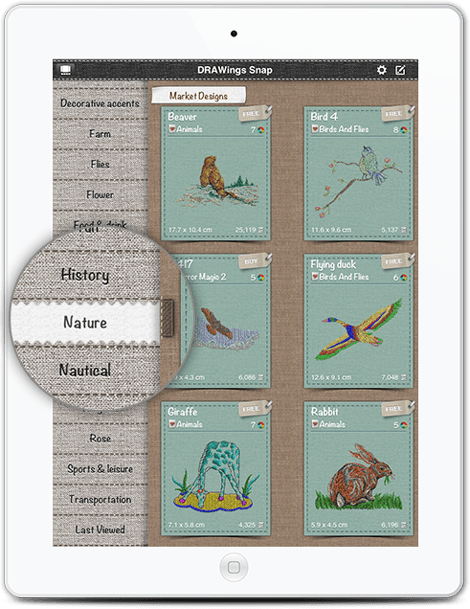
All designs are categorized and you can easily filter them in the browser by selecting any of the available categories. The designs will be filtered and you will be able view those from the specific category you currently have but also those that are available for you to buy.

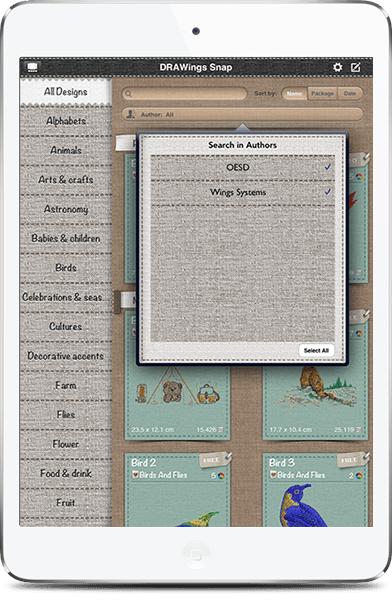
Another way to filter the designs is by Author. You can select the Authors you want and the embroidery browser will be adjusted automatically to your selection.
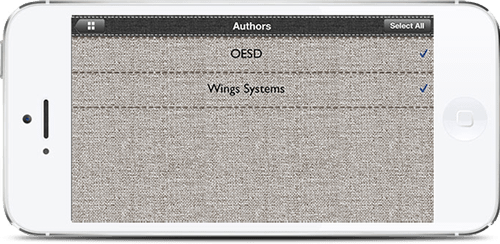
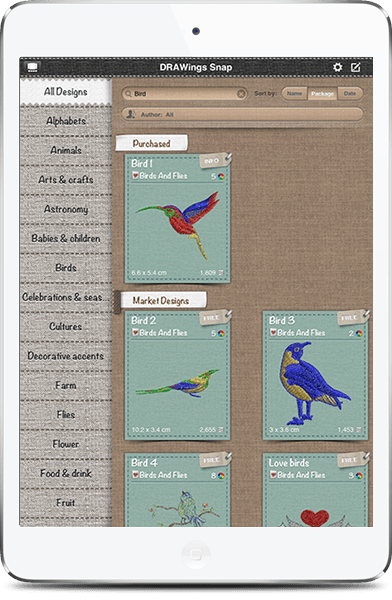
You can search for the designs you are looking for in the “already purchased” list and in the “available to buy in the market” list at the same time. Also, you can sort the results by Name, Date or Package.
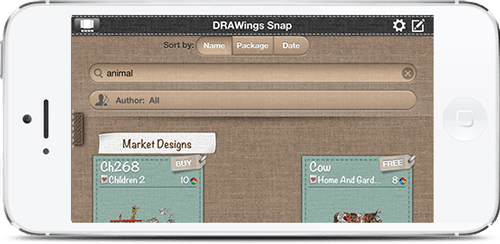
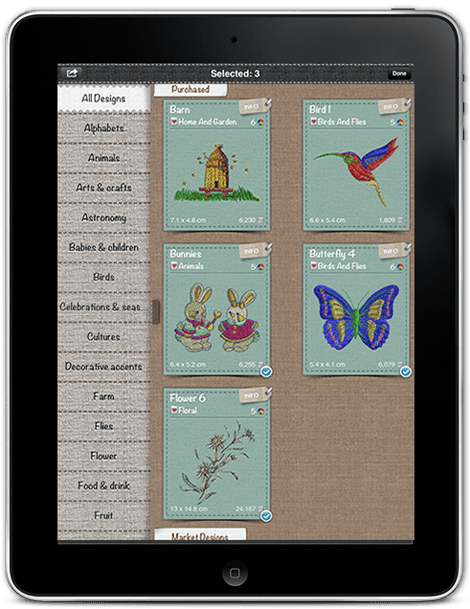
You can select multiple designs from the Embroidery browser and export them in any stitch file type you prefer from the available ones.
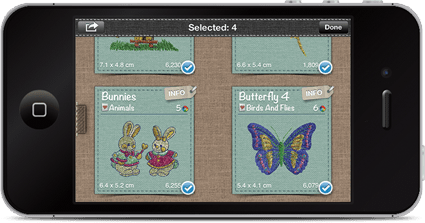
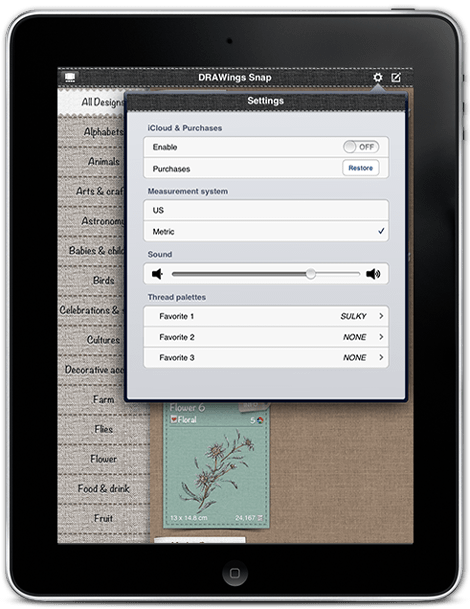
DRAWings Snap has an iCloud connection to synchronize embroidery design purchases between different devices (iPad, iPhone etc.). It also synchronizes many other personalizing settings like, the measurement system and the thread palettes you use.
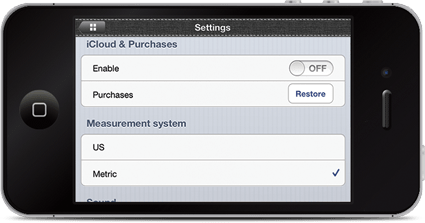
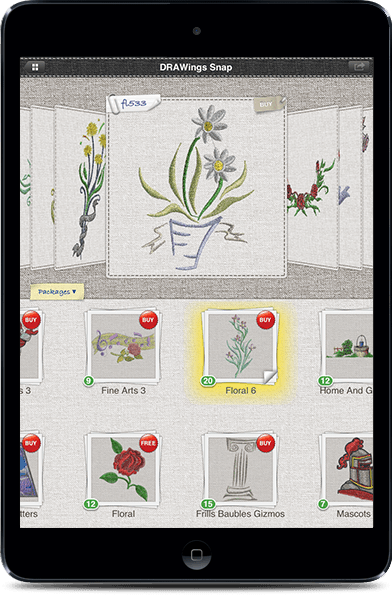
There are different views that show the embroidery designs grouped by package. In order to access the different views you can either click on the icon at the top left corner of the Embroidery browser or on the tag of any design.
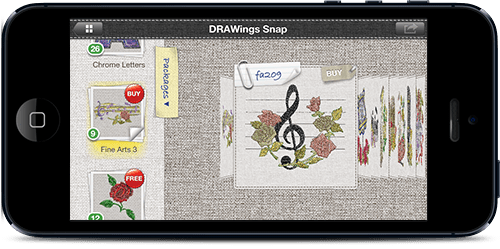
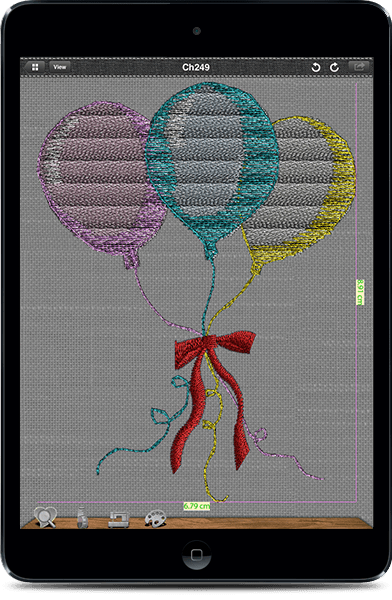
Every design can be previewed in the Embroidery viewer with 3D photo realistic stitches. You can either preview the designs you already own or the designs that are available in the market.
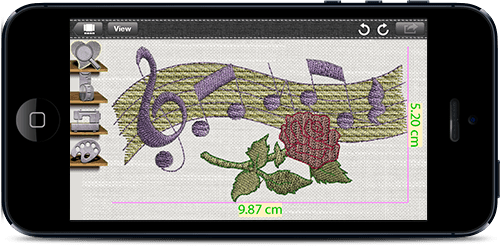
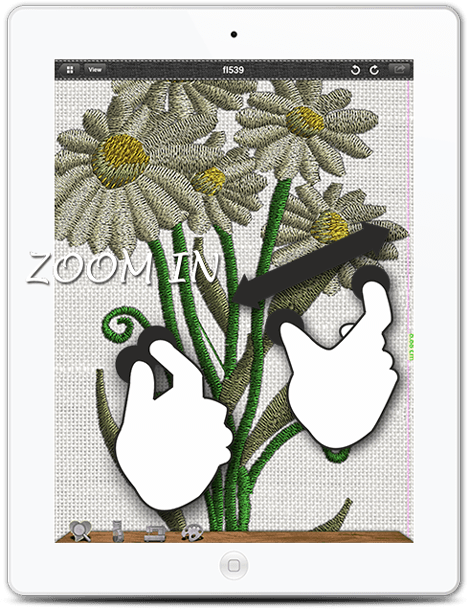
Zoom in and Zoom out with two finger gestures or with the available slide bar.
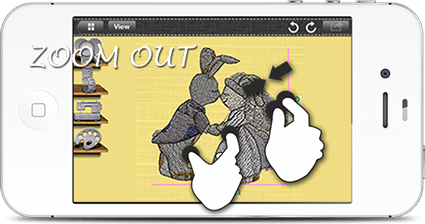
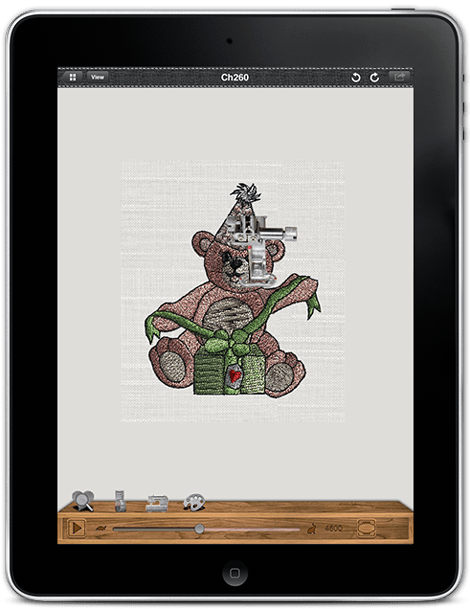
Photorealistic, real-time simulation of the stitching process, with machine’s speed adjustment option and “move frame” ability; the sound of the machine can be muted or its volume adjusted from the Preferences, while special care has been taken to conserve battery especially when the user is idle.
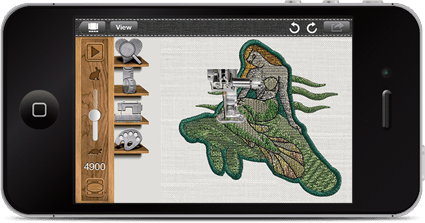
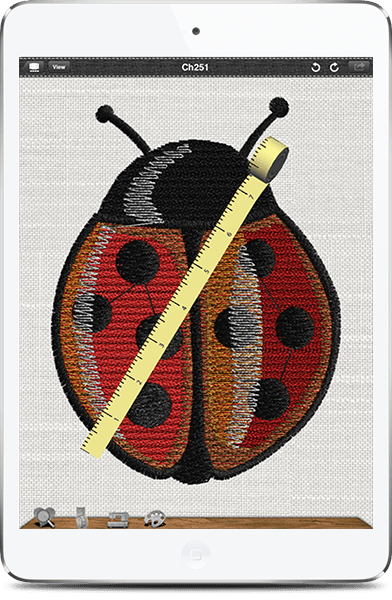
There is a measure tool that allows you to measure the entire embroidery design or a specific part of it.
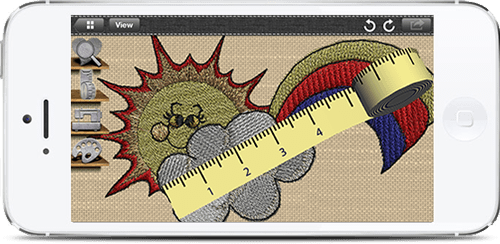
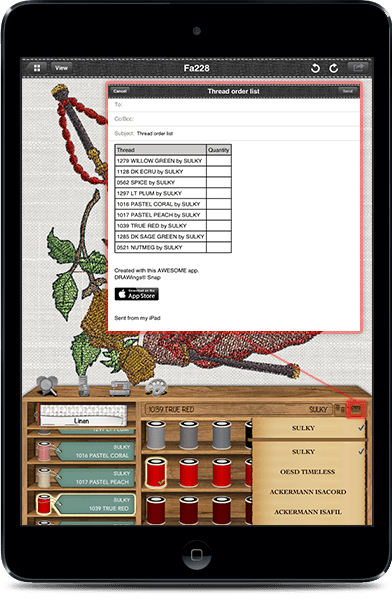
DRAWings Snap gives you the ability to change thread colors from a complete collection of thread color palettes. Also, you can filter the Thread palettes you want to view and use.
After making the changes you want you can send the threads’ information that you will use in the specific design by email, together with the quantity you will need and use it as shopping list.
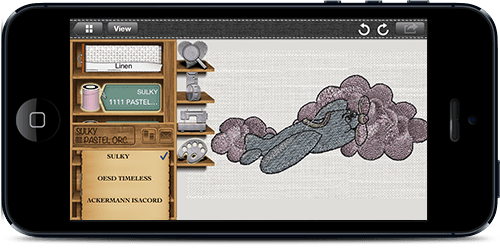
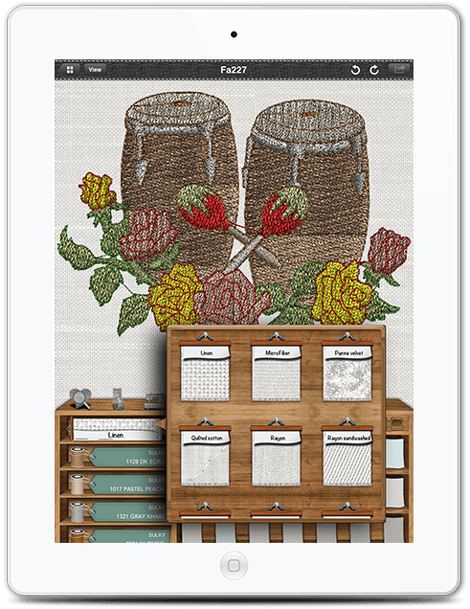
You can change fabric type and fabric color and get a more photorealistic preview of the final embroidery result.
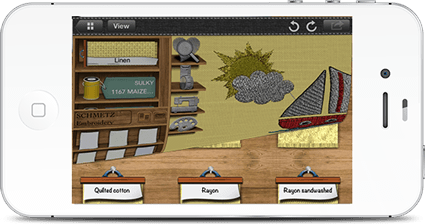
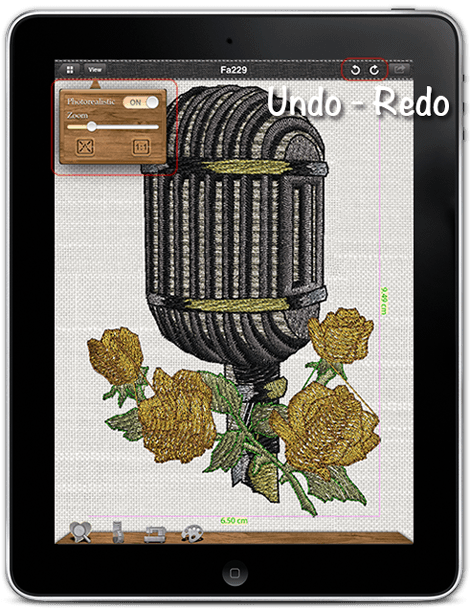
DRAWings Snap has the ability to view the "actual size" of the design or "fit it to the screen" together with the ability to "Undo" and "Redo" any changes you make.
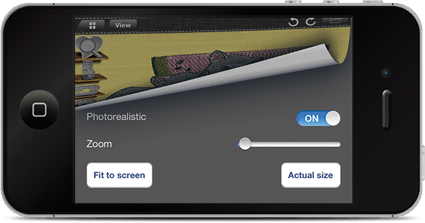
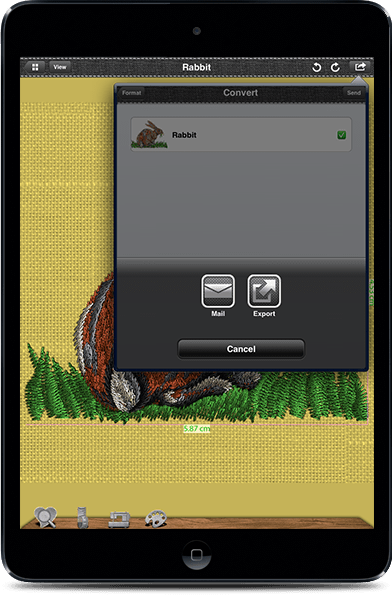
We support the following ways to export designs: